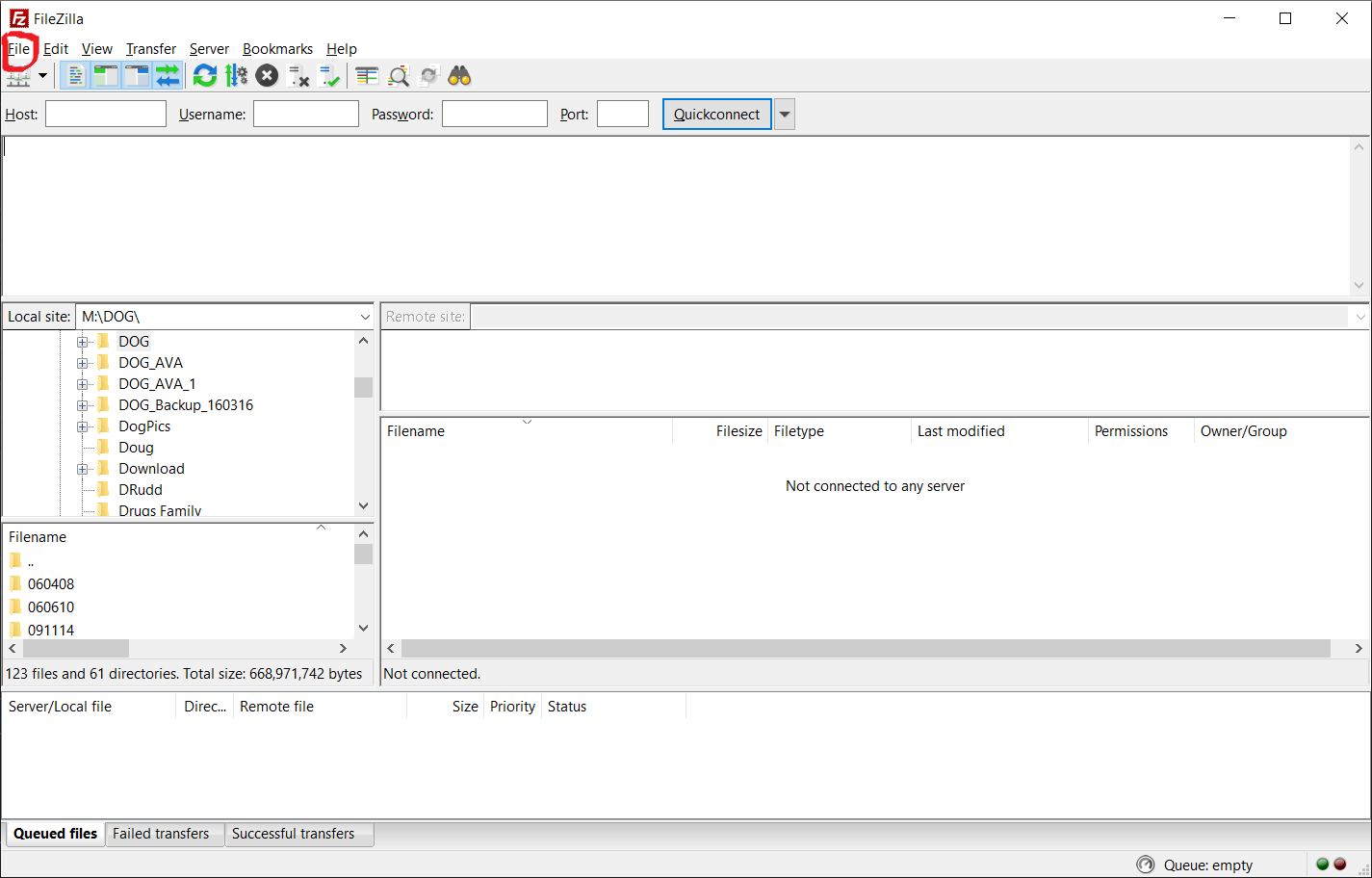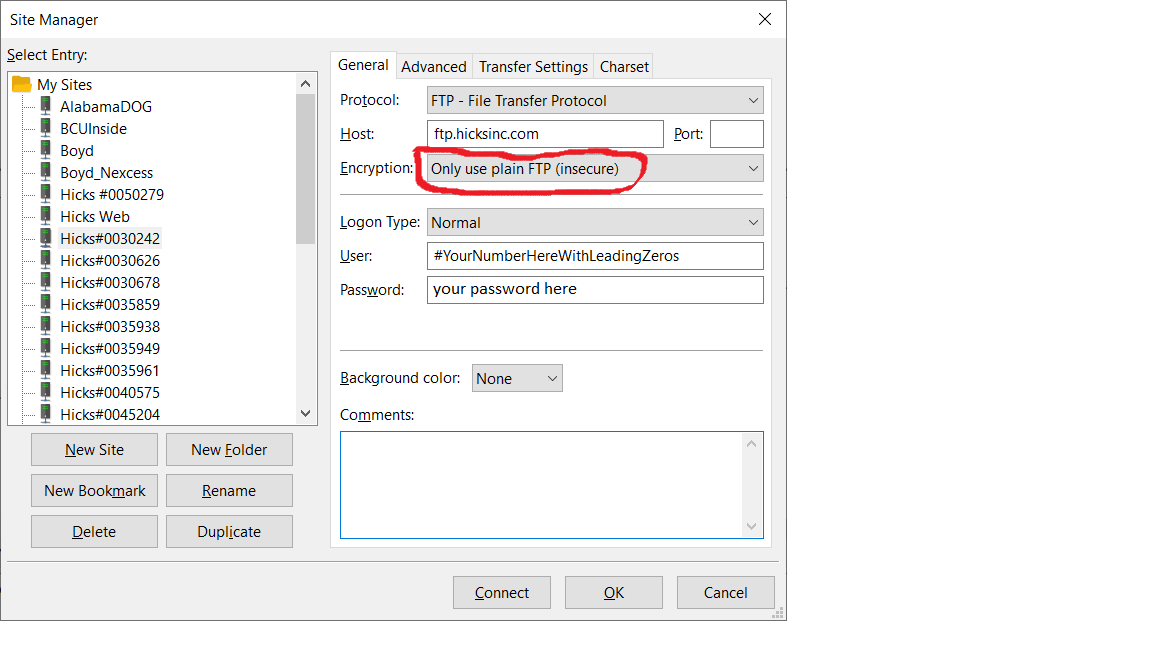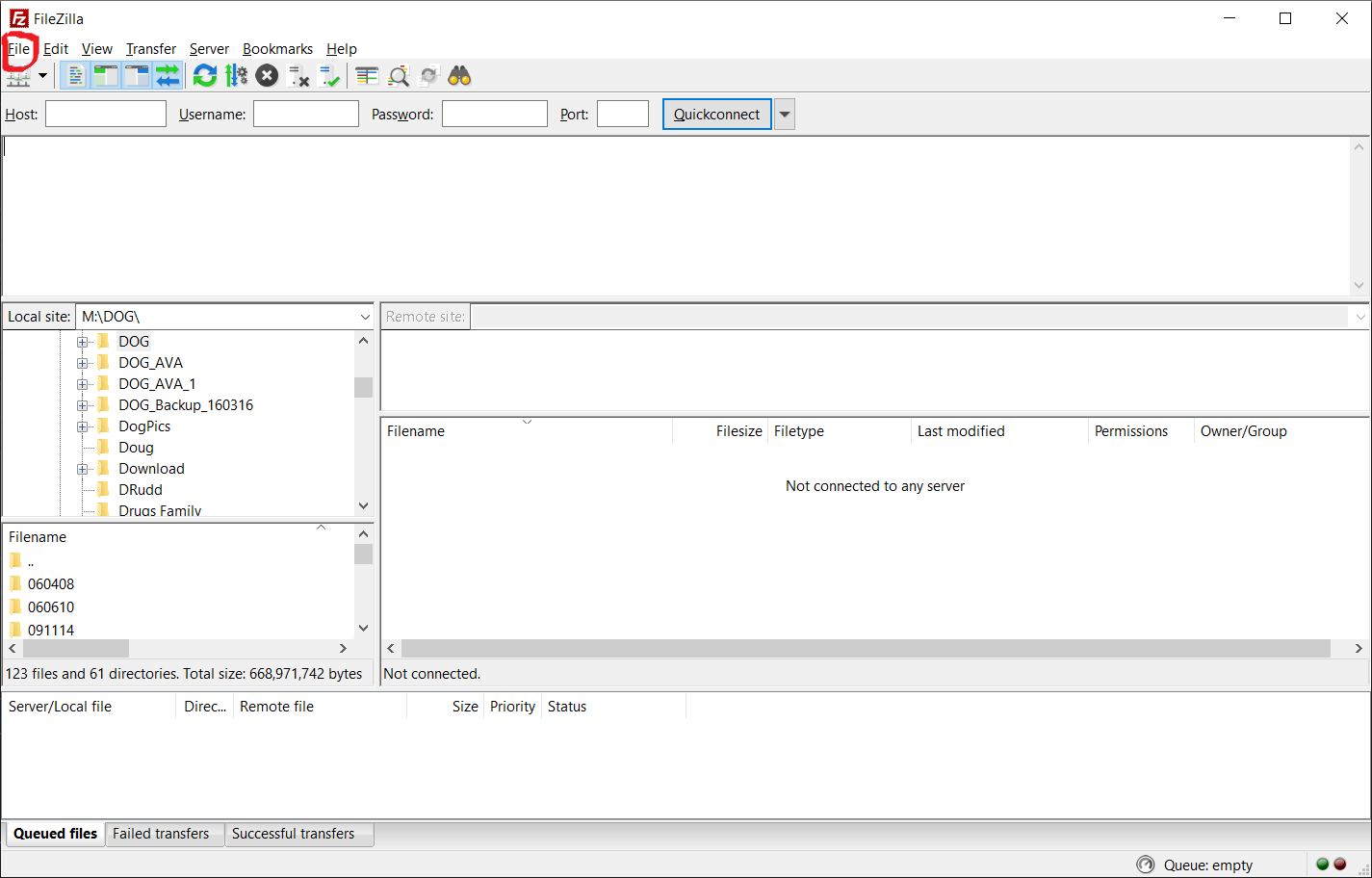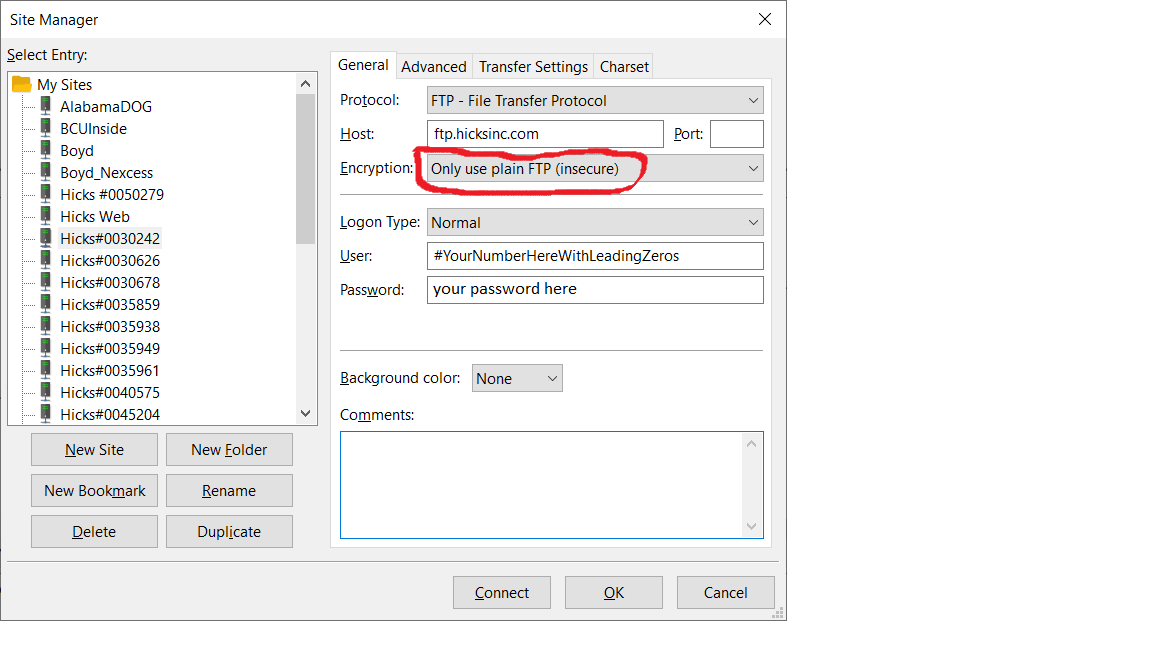- Start FileZilla
- Select "File" from the top left
- Select "Site Manager"
- Select "New Site"
- Key name, like "Hicks"
- Tab to "Host:"
- Key ftp.hicksinc.com
- Change "Encryption:" to "Only use plain FTP"
- Tab to "User"
- Key your user id starting with the #. Key leading zeros. Your user id will be 8 charagers long.
- Key your password
- Select "Connect".
|